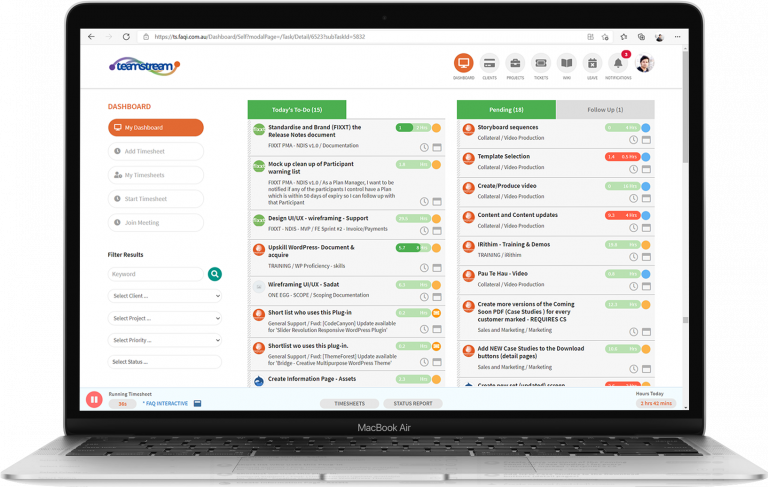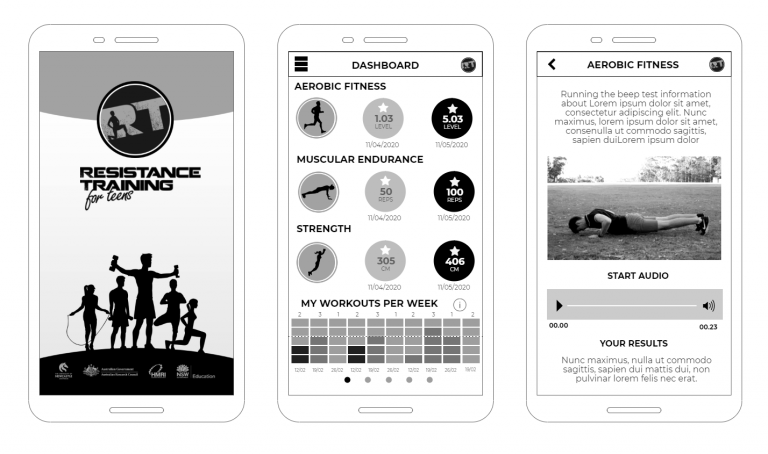
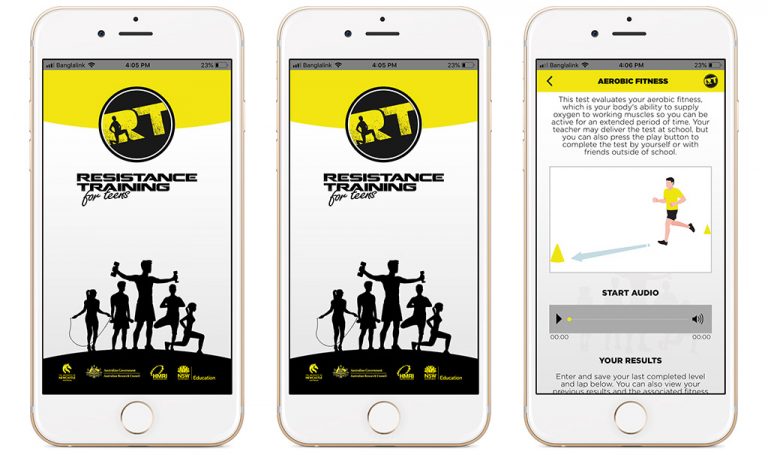
Wireframing & Prototyping
Both wireframes and prototypes serve distinct and unique roles in the product design process. While the main difference between the two often boils down to fidelity (how closely a mockup resembles the final product), there are other differences in design and functionality.
A wireframe is a low-fidelity mockup that serves 3 simple and exact purposes:
- It presents the information that will be displayed on the page
- It gives an outline of structure and layout of the page
- It conveys the overall direction and description of the user interface
- The key to a good wireframe is simplicity.
Wireframes are often low to medium fidelity, ranging from boxes and lines sketched on paper to onscreen creations that have a more polished look.
Interactivity is at a minimum, so users can test behavior without as much concern for a product’s look and feel.
A prototype is a barebones, relatively simple working model of an app or webpage. They are typically the next step in the product design process after wireframing. Prototypes typically have color, animations, and (hopefully) the actual content that will be on or in your product.
Tips
Transform your static designs into clickable prototypes.
Unlike wireframes, prototypes are often medium to high fidelity. They allow the user to test a digital product’s interface and interactions, and this level of functionality can be useful during the usability testing of an application.
Because they often resemble a more finished product, the time and effort invested in creating a prototype can translate to savings during the development phase.